Editor's review
Contenta Converter is a standalone tool to convert your photos from one format to another, optimize photos for internet, rename your images etc. This is supported on Windows XP, Windows Vista, Mac Os X 10.4, Mac Os X 10.5.
Features: The application has intuitive user interface. You can manage all the operations from a single screen. To start conversion, first you need to add image files in selection window. You can add photos many ways such as add one or many photos, add folder, add folder and sub folders and add photos by drag and drop to selection window. Details of added photos like file name, file type and file size and selected photo are viewable. In the next step you need to select process to be performed on your images from the supported functions.
It supports conversion, share photo, rename, PDF album, RAW processing etc. With convert function you can convert your photos to a different file format and reduce their sizes. Select output directory where you would like to store the converted photos. Select the format for conversion from the available list, It supports a wide range of image formats such as JPG, PNG, TIFF,GIF, BMP, WBMP, ICO, PPM, PGM, PBM, XPM, SVG, EPS, PS, PDF etc. Set quality of image, you can set an option as preserve EXIF/IPIC/SMP metadata, you can also set reduce image size. You can share many photos with others. Application will help you to upload your photos at an internet address, and then share your photos by sending link to others. With rename function, you can set file rename preferences for your converted photograph. With subfolder option you can organize your photos into subfolder. You can define the sub-folder structure according to a pattern.
Overall: This is a nice image conversion utility, it allows conversion, renaming and sharing of photos on the Internet.


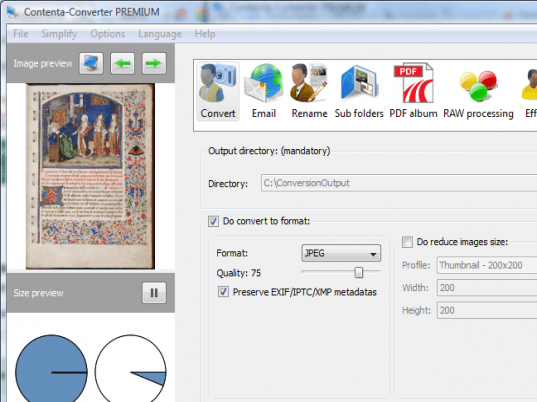
User comments